Guide to Photo shopping side skirts
Ok so I’ve made a guide for those of you that wish to transfer body kits onto cars from other vehicles for example.
To start with we have an image of a Toyota Glanza V; I’ve used a large image size from Google for this exercise.

I have also obtained an image of a Toyota Supra with a Veilside body kit. It is important to get an image from around the same angle to reduce work for yourself later on

Firstly open up both images in Photoshop (I’m using CS5) with the Supra on top of the Glanza. Rasterize the supra image if necessary by right clicking on the layer in the ‘layers’ panel, then ‘Rasterize layer’.
Now draw around the side skirt using the
polygonal lasso tool, then right click > select inverse > delete on keyboard, so we have something like this:

Now by using the
Distort,
Free transform,
Warp and
Stamp tools where necessary (which can be found under 'Edit') to manipulate the side skirt so it fits the Glanza. You should have something similar to this below:
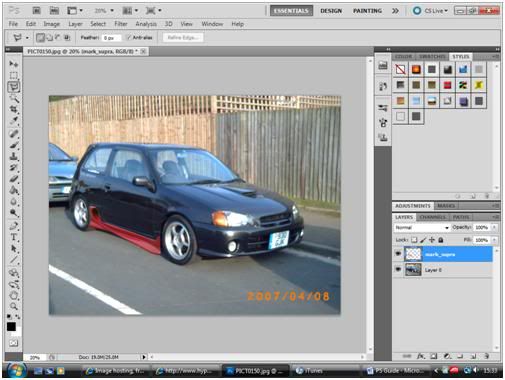
Now we are going to get the colour more or less the same, this is my method but feel free to experiment.
Staying on the side skirt layer, go to Image > Adjustments > Desaturate. Then Image > Adjustments > Colour balance. Now play around with the colours to get a general match of colour as we can change the 'Hue' next. You will have something like this:
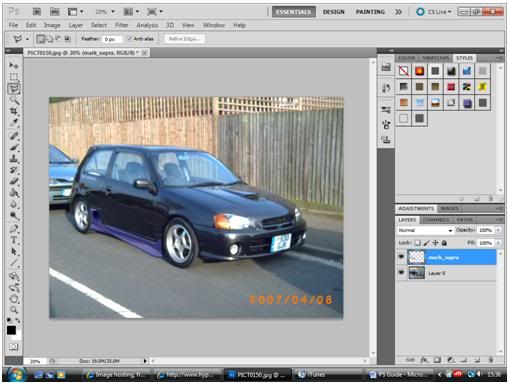
Now using Image > Adjustments > Hue/Saturation and Image > Adjustments > Brightness/Contrast you can get an almost perfect colour match like below:

Now using the
Blur tool and
Stamp if necessary you can get the side skirt to blend into the body kit.
The last thing to do is add a slight shadow for realism. Select the
Brush tool, set the ‘Hardness’ to 0%, then the ‘Size’ to about 190px, ‘Opacity' to about 20%, and 'Flow' to about 20%. Now select the Glanza layer from the layers menu. Now put some paint under the side skirt slowly building up the paint. Be sparing and stop when the shadow looks realistic.
Hopefully you should now have something like mine.

Thank you for reading my guide to Photo shopping side skirts!
Feel free to give feedback.
Lewis
Property of Lewis Bunn



