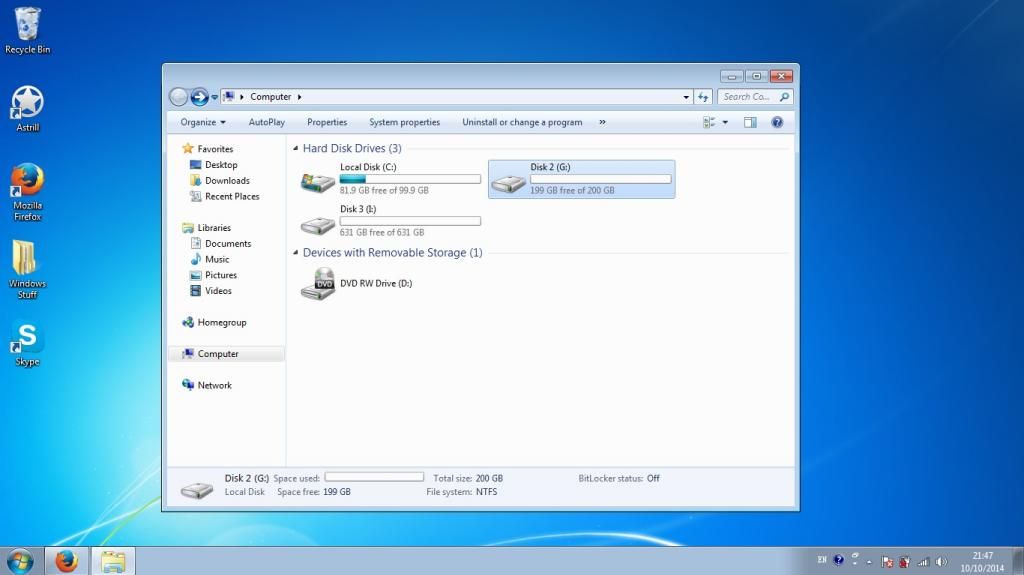So my hard drive decided it'd had enough yesterday and died.
Problem is I'm living in China and it's not easy to send away for repair etc.
So I took it to a local repair place, tried my best to explain the problem with my basic mandarin and they recommended a 1TB hard drive to replace my 625 GB one.
When I click on 'my computer' now the local disk only has 99.9Gb but there are 2 other 'folders' which when added together gives the 1TB(ish). (I've added a picture to show what I mean)
Maybe being stupid and naive but I only had one local disk folder on the old HD not 3, is this gonna involve any faffing about? For example will I have to start moving crap from one place to another when the local disk (C: ) is full or will it just fill up and move on to disk 2 and 3?
I renamed them disk 2 and 3 because they were named something in chinese before.
Also does anyone know if it's possible to recover all the crap I had on my old HD? No idea why it died, nothing wrong with it physically.