If you've got Photoshop you can do this:
First of all make sure the colours on the left hand side are like this:
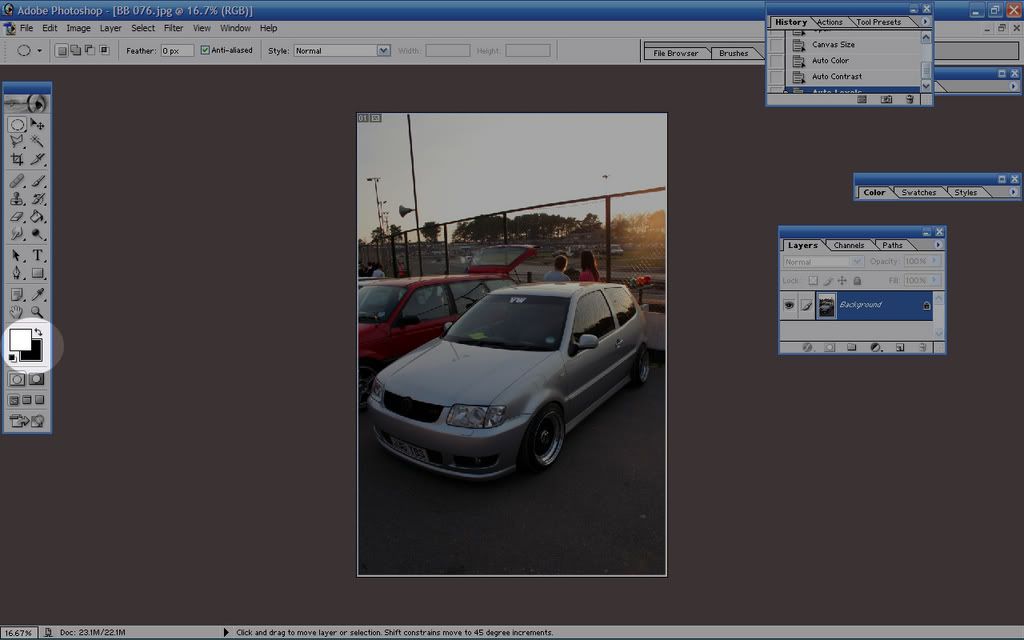
Next go up to "image" then "canvas size" and this box will appear:
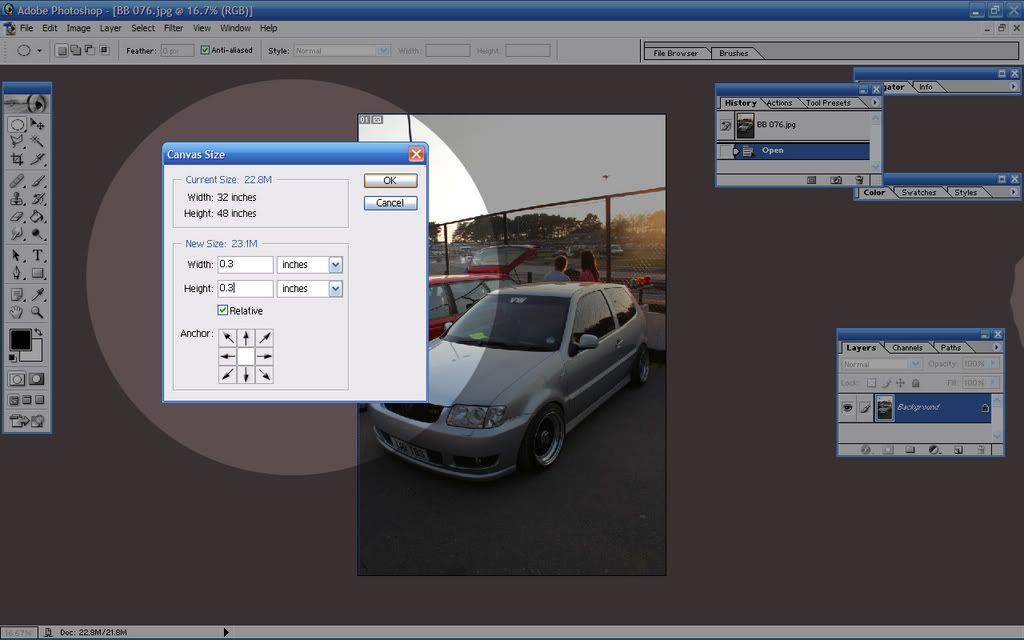
The setting I chose was 0.3 inches but experiment and see what looks best for your shot.
Your pic should now have a white border.
Next step is to switch the colours so it looks like this:
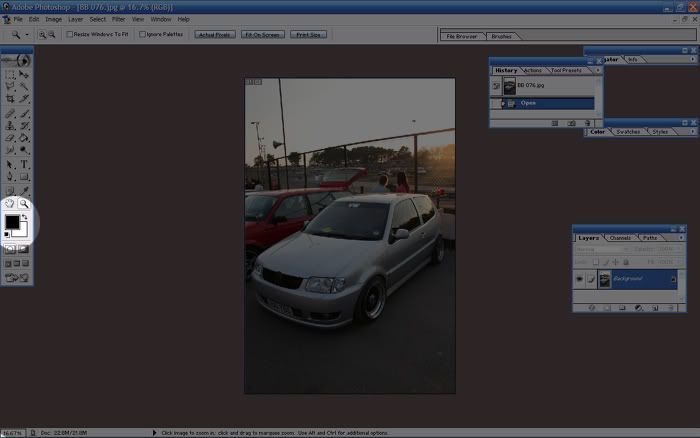
Now do the same as before and go to "image" then "canvas size" but this time put in a larger size, i used 3 inches, but again you can experiment.
It is now complete and should look like this:
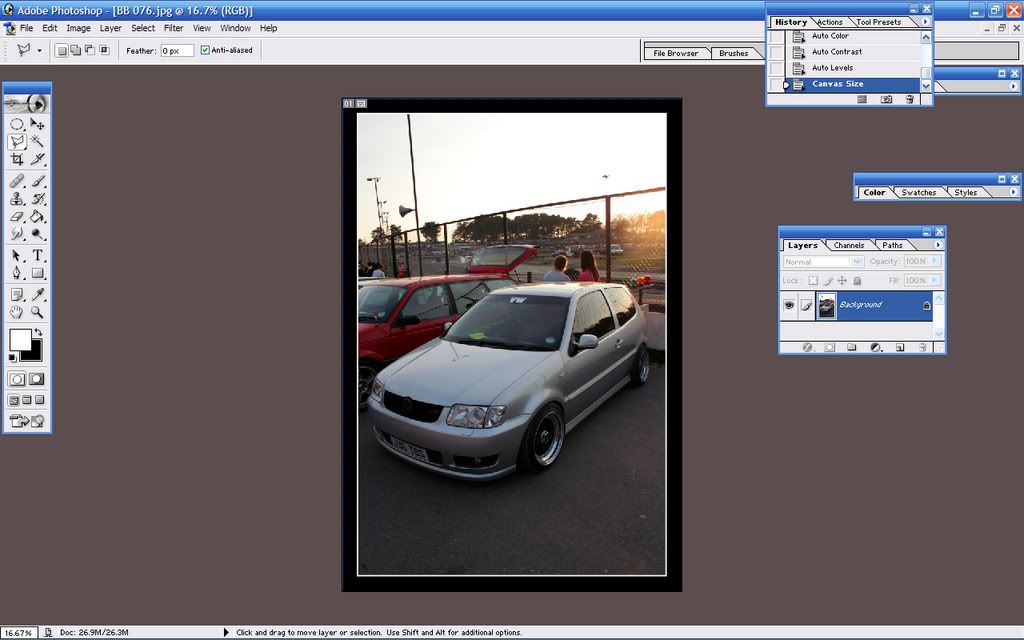
That's the basic idea, play about with different values and colours in the canvas size box, then you can add text:
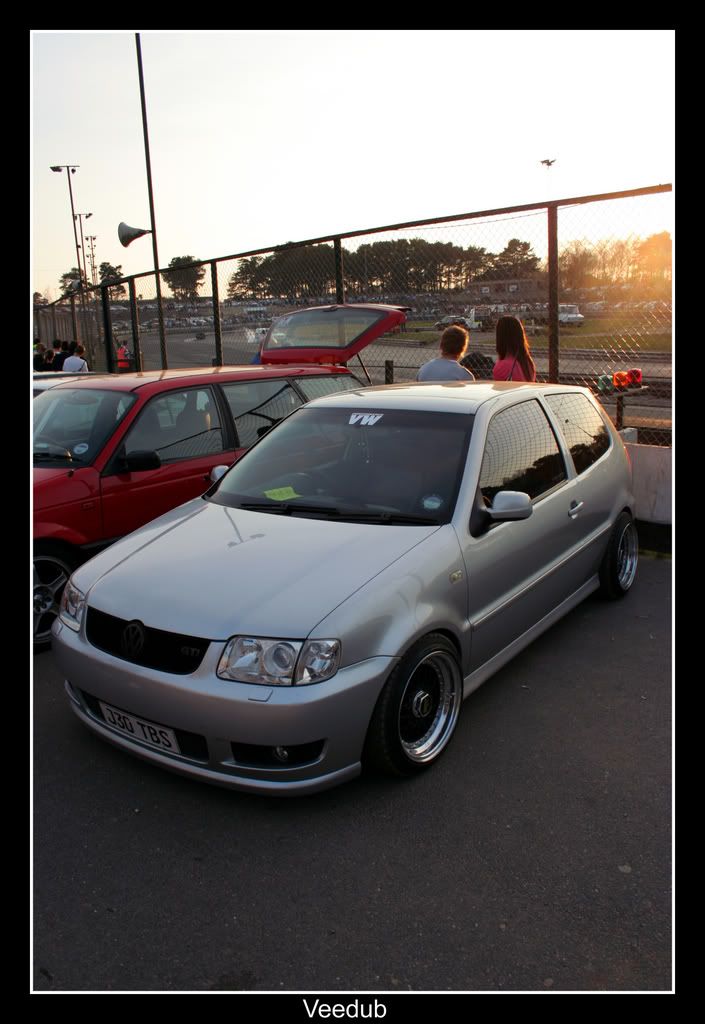
Hope this helps.

