Ok here's a little guide to take your portraiture pics that little further... Giving the eyes (the bits you should be focusing on!) a bit of sparkle.
Now this isn't a secret method, infact it's the defacto basic method for just about every portrait photographer. I don't even use it that much and if I do it's very subtle indeed. Anyway...
Take a typical shot:

Zoom in on the eyes and select the Lasso Tool
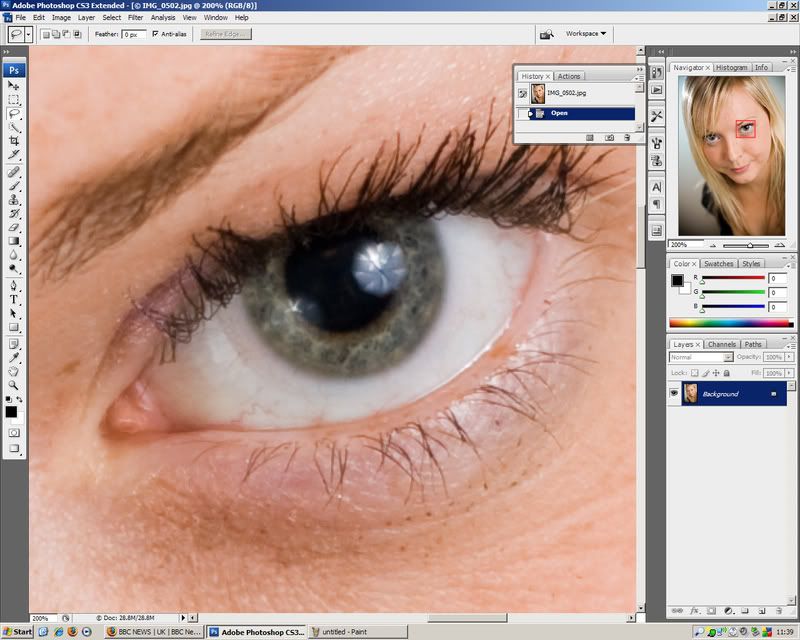
Then go around the eyes (don't worry if it's a messy cut around the eyes)
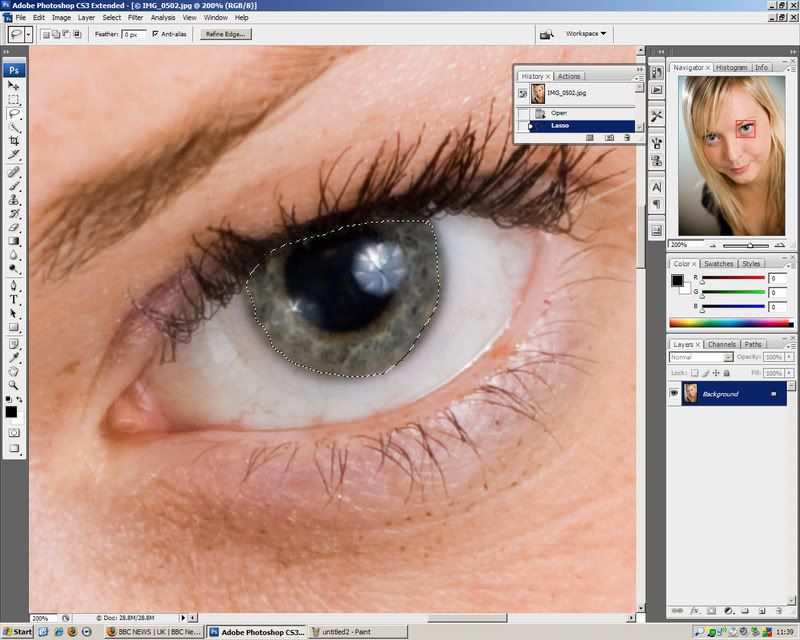
Right click within the circle you just made and click 'Feather' - this'll smooth the lasso you just made.
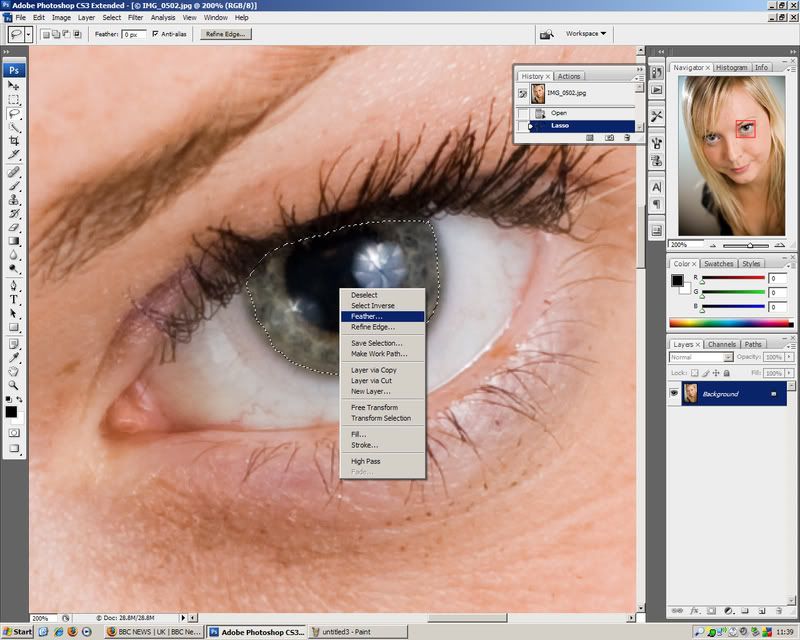
Choose the number of pixels (I used 3 pixels here)... the more pixels the smoother the loop
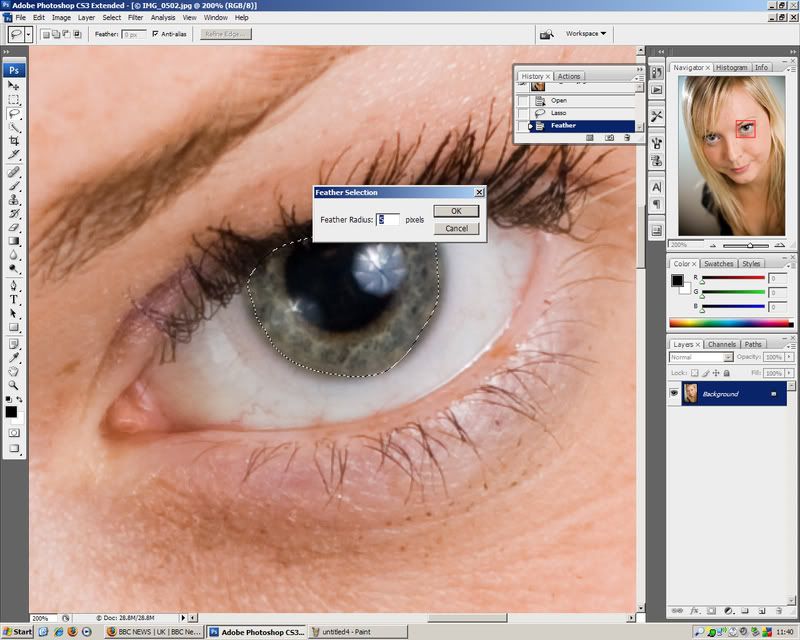
Once you've done that, right click again within the loop and select 'Layer via Copy' - A new layer will pop up
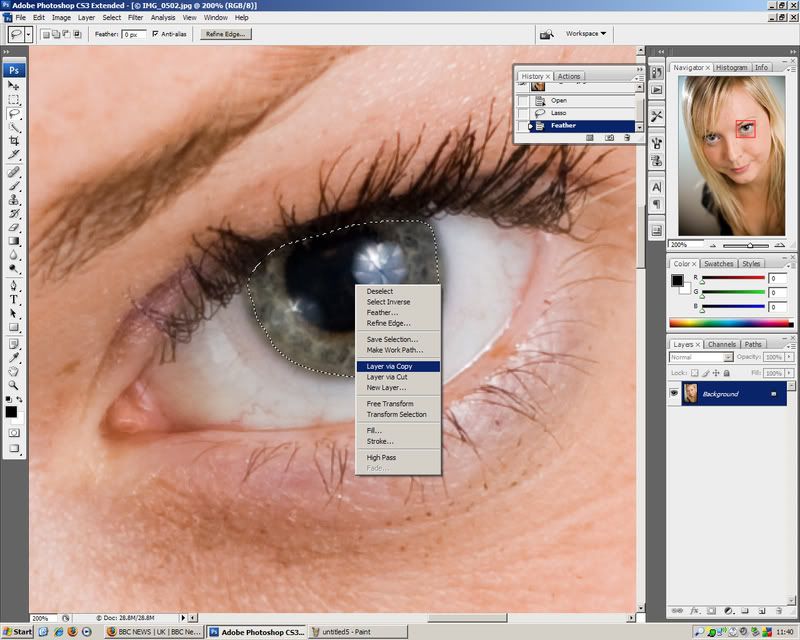
Now, go to the filter menu and select 'Other' > 'High Pass'

Toggle the slider until a bit of detail can be seen through the grey (don't worry about the grey it'll go in the next step)
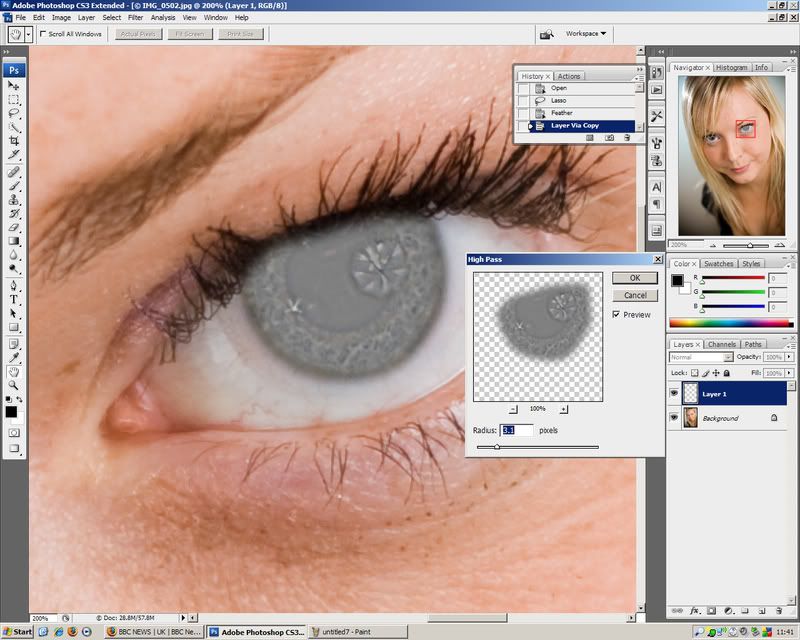
Now go to the Layer Palette (on the right hand side of my screen) and you'll see a drop down menu that will have the word 'Normal' in it. Select 'Soft Light'
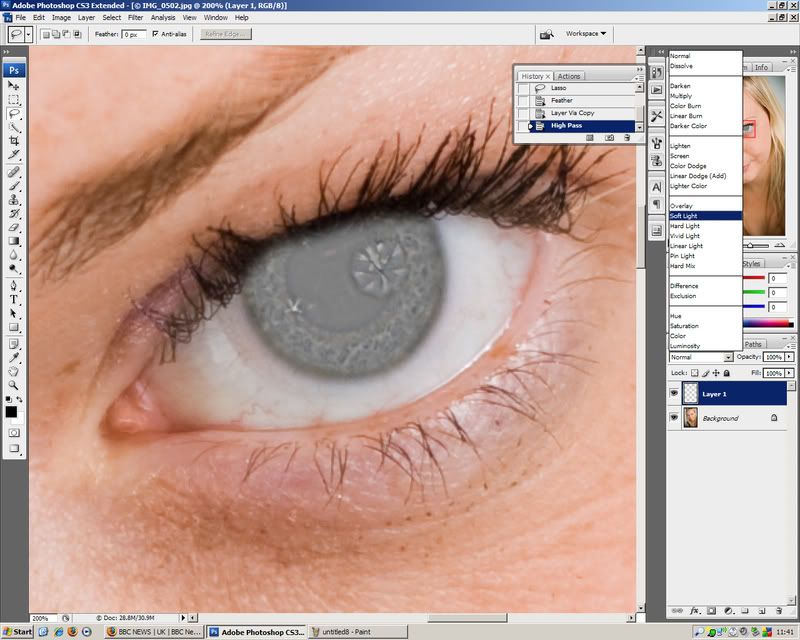
Then flatten the layers and bosh you've done the first step. More when I get time.
Before:
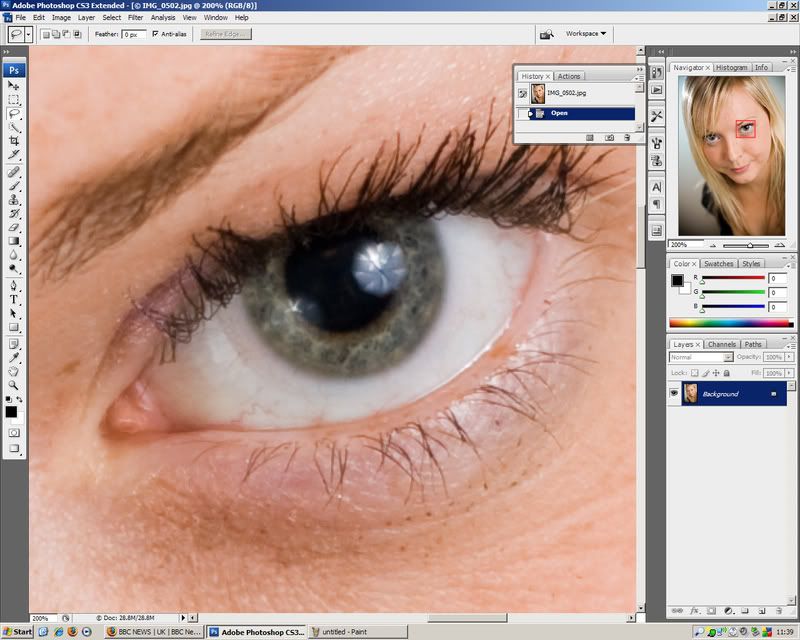
After:
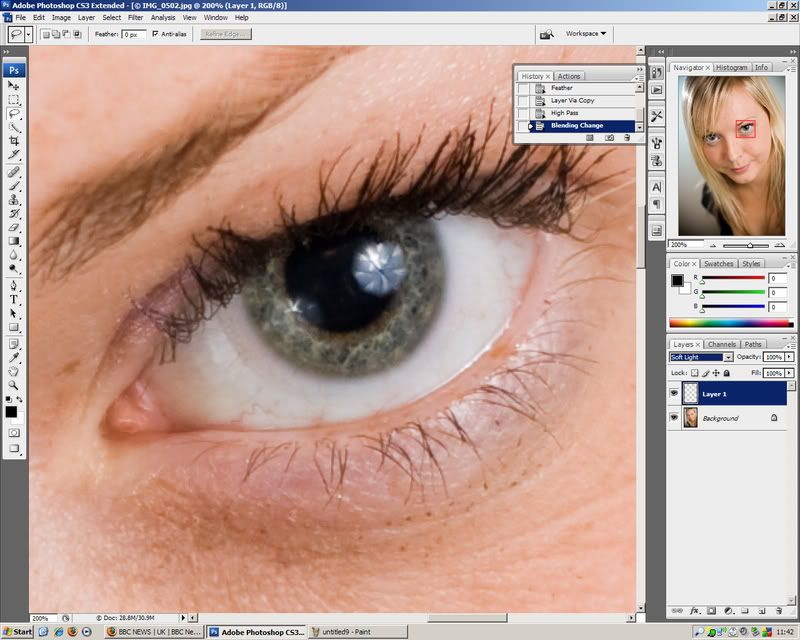
Any questions just ask x
Ads



