I used to do this when I hadd me EEE PC Mieran.
Well for a start find out the connection.
It's either DVI:

Or the older style VGA:

Some Laptop's/PC's now come with HDMI, there is no real need since DVI can transfer the same amount of data that HDMI can.
Your laptop will have something like this in it's graphics settings:
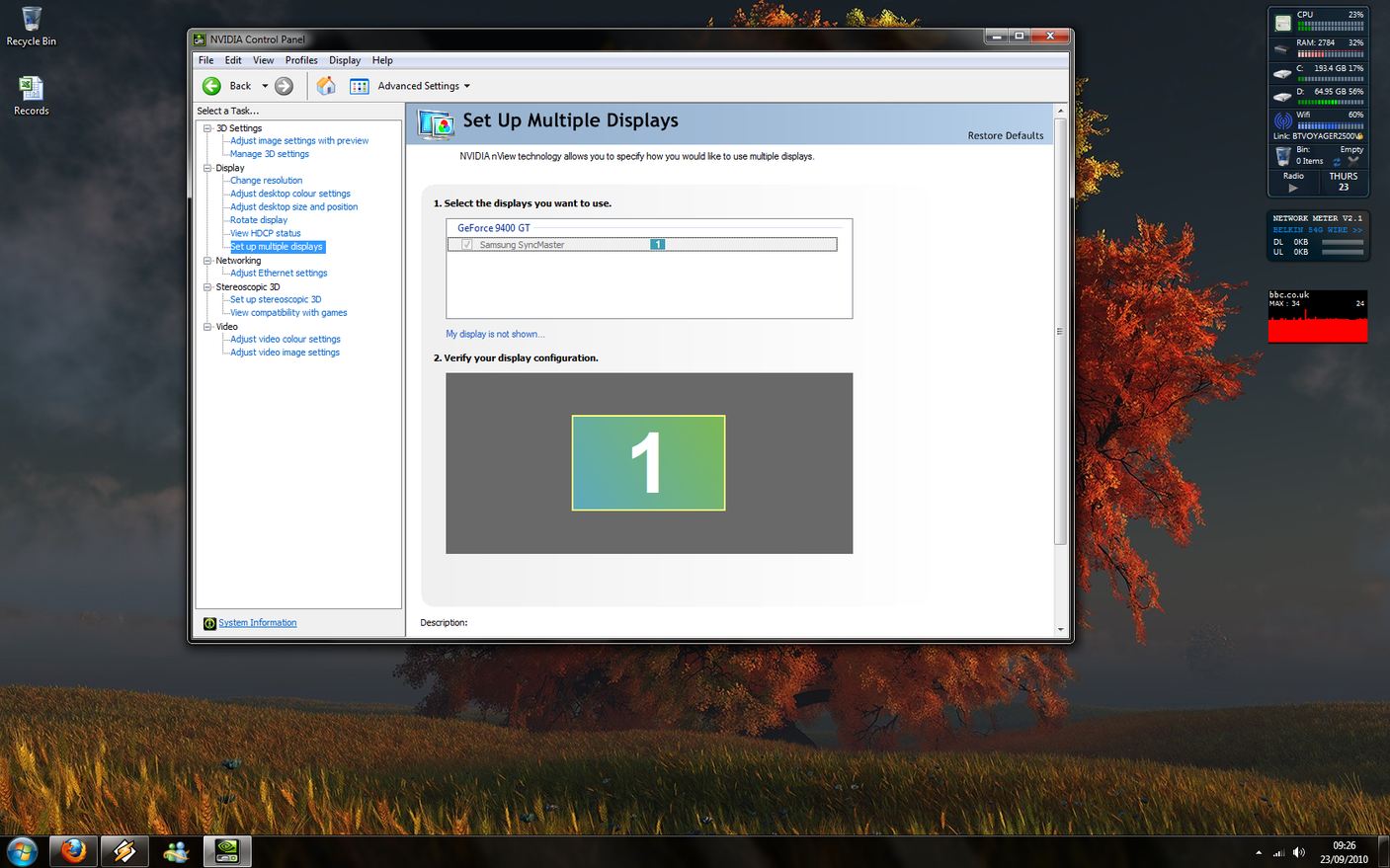
This is on my PC so it is just a single display.
However if you connect a monitor into your laptop it will pick it up.
You can have the option of setting the monitor as the main screen, turning off the laptop screen.
Two Warnings, one is very very important.
1) Make sure you don't set a resolution that neither the laptop nor the monitor can handle, I've done this is the past.
2) Running both screens at the same time can make laptop run very slow depending on the perforance.
Hope this helps.



