
 |
omex 600 connecting problems
Afternoon
Trying to get the omex 600 to connect to computer for 1st time and it isnt happening. I am using a serial to usb cable and have the driver installed and the settings changed from 96000 to 38400. I am getting ecu offline. any help would be great Thanks Rich :) |
try our good friend google mate
|
Quote:
|
I had this problem, go into maps3000 and change your baud rate (i think thats what it's called) to auto
|
Quote:
|
Looking at the omex manual it says put the calibration file into the calibration folder on C drive. I can access the folder within map3000 software but i cant view it in windows explorer to place file into the folder
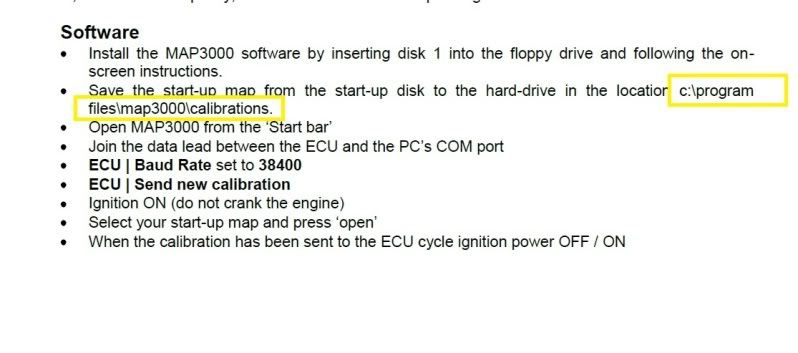 |
Hmm, that's the only problem I ever had!? in that case it might be worth re checking your permanent, ignition and earth to your control unit!
Also make sure your ignition is on (if I remember correctly as its been a while since my car was on the road lol) |
Quote:
|
anyone?
|
Has your laptop got a rs232 port? If so I'd get a rs232-rs232 lead instead. You have lots of problems connecting with USB leads.
If this doesn't work, try a different laptop (preferably older). When at Westfield we had about 4 different laptops due to some ecus being fussy.. No idea why. |
even mine on pred with a usb can be quite temperamental
also...is the usb port your using suitable for the ecu, not all work in the same way, eg mine only talks to the ecu via one of the 3 ports on my laptop as with the internet...which is a diff port from the ecu one :homme: |
Quote:
|
Try that then, they are a pain in the arse, I'm lucky I have a laptop that will work now after also faffing around with cables and drivers etc
|
the 15 pin is a serial port and thats the best to use
my windows 7 laptop wont talk to DTA's but will to Emerald via USB, i have to use my mercedes laptop with serial lead to talk to my DTA |
Quote:
|
ok this morning i went to shop and it was closed.
So i came home and tested a few things Got good power from battery Got power going to all fuse boxes. Earths are all checked and seem ok |
99% of ecu connection problems are usb adapter related.
try a laptop with RS232 port. or a high quality usb serial adapter. you may have to alter comms speeds within windows as well as baud rate within map3000. make sure your ign. live to the ecu is constant. to remove problems with wiring, try an earth and power direct from a battery. or you can send ecu to us and we can bench test it to rule out any ecu problems. i would recommend buying an old panasonic toughbook or IBM thinkpad from ebay, £100-£200. these will have RS232 ports (9 pin serial) perfect for vehicle ecus, and rugged enough for mapping.. cheap too! - colin. |
Quote:
Are you in work today as need to give you a call :) |
Serial to USB connectors are a pain in the arse.
You got the latest drivers for that specific model of lead/adapter? Never use the one that comes with it. Find the exact model/chip number and then search google for the latest driver. Worth checking for the latest version of software: http://omextechnology.com/page11.html#ECUDownloads If that still isn't working, as Colin said get a decent Serial to USB adapter and download the drivers and try again. |
Probably not any use to you just sharing my experience, when I tired to install the drivers that came with my serial-USB cable it only worked on one out of three laptops in my house, when the cable was installed I havet had any problems detecting my predator, I might try the above advice and search for different drivers to make it work on my other laptop
|
| All times are GMT. The time now is 18:42. |
Powered by vBulletin® Version 3.8.2
Copyright ©2000 - 2025, Jelsoft Enterprises Ltd.