| Gaming, IT, Multimedia & Music Please use this forum to discuss Gaming, IT, Multimedia & Music. |
 |
|
 23rd November 2009, 17:58
23rd November 2009, 17:58
|
#1
|
|
Established Member
Join Date: May 2008
Location: Basingstoke
Posts: 1,680
Car(s): Subaru Impreza Newage WRX
|
 Very hot gfx card
Very hot gfx card
Before i start please only post if u know what you are talking about. Opened my pc case up today to find way too much heat, turns out to be my nvidia 8800, after runing ntunes its reporting that my card is at 97 degress!!!, the pc had just been idleing, the fan was working on the card and air flow wasnt blocked, Is it possiable for the card to run stable as this temp or do i have a faulty temp sensor, i have underclocked the card down to its lowest frequency and the temp has dropped to 80, tho the card isnt much use at these speeds.
|

|

|
 23rd November 2009, 17:59
23rd November 2009, 17:59
|
#2
|
|
Established Member
Join Date: Dec 2008
Location: Wisbech/Peterborough
Posts: 2,218
Car(s): 2008 Ford Fiesta ST150
|
How many other fan have you got and where are they? And what sort of case have you got?
__________________
Panda Progress
Quote:
Originally Posted by jdizzy

but I bet she been rogered more times that a policemans walkie talkie
|
|

|

|
 23rd November 2009, 18:02
23rd November 2009, 18:02
|
#3
|
|
Saxperience Post Whore
Join Date: Apr 2007
Posts: 6,640
Car(s): Integra DC5R & VTS
|
GPUs run a fair bit hotter than CPUs... that sort of temperature under load isn't uncommon. You'll definitely notice in-game if it's reaching stupid temperatures - poor frame rate, maybe even artifacts/ banding.
I wouldn't worry about it though, just make sure the fans are free of dust.
|

|

|
 23rd November 2009, 18:13
23rd November 2009, 18:13
|
#4
|
|
Established Member
Join Date: May 2008
Location: Basingstoke
Posts: 1,680
Car(s): Subaru Impreza Newage WRX
|
Case is thermaltake swing, this temp is not under load, just idleing, got fan on gpu and 2 case fans, 1 for cooling hard drives, 1 large for getting air into the case
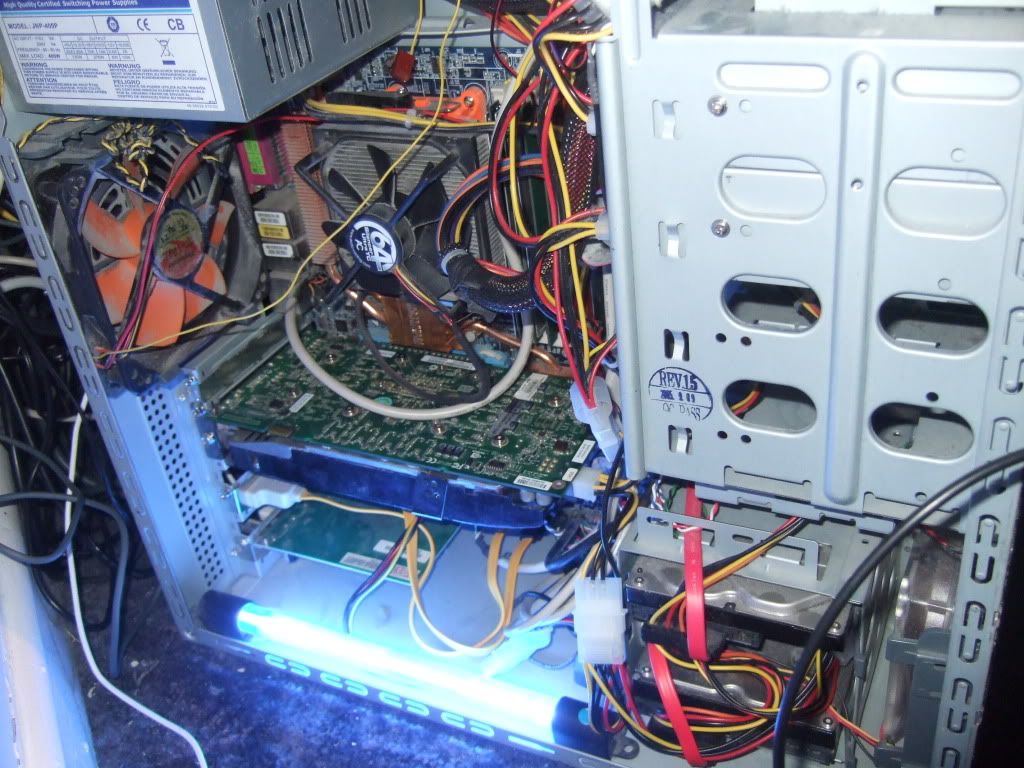
|

|

|
 23rd November 2009, 18:17
23rd November 2009, 18:17
|
#5
|
|
Established Member
Join Date: Dec 2008
Location: Wisbech/Peterborough
Posts: 2,218
Car(s): 2008 Ford Fiesta ST150
|
I assume by the light youve got a cut out? Best thing to do is to get a good air flow like air in front, hot air out the back with most holes covered up around the sides and what not.
And by the looks of it give it a good ol'clear out. Like a very good one all dust gone and clean the fans themselves too.
__________________
Panda Progress
Quote:
Originally Posted by jdizzy

but I bet she been rogered more times that a policemans walkie talkie
|
|

|

|
 23rd November 2009, 18:20
23rd November 2009, 18:20
|
#6
|
|
Saxperience Post Whore
Join Date: Apr 2007
Posts: 6,640
Car(s): Integra DC5R & VTS
|
Probably won't make much difference, but I'd turn that fan at the back round. Make sure the one at the front is blowing into the case too. Then get yourself a can of compressed air and give it all a good clean.
|

|

|
 23rd November 2009, 18:21
23rd November 2009, 18:21
|
#7
|
|
Established Member
Join Date: Dec 2008
Location: Wisbech/Peterborough
Posts: 2,218
Car(s): 2008 Ford Fiesta ST150
|
Quote:
Originally Posted by LeeumH

Probably won't make much difference, but I'd turn that fan at the back round. Make sure the one at the front is blowing into the case too. Then get yourself a can of compressed air and give it all a good clean.
|
Youd be surprised how much of a difference it can make
__________________
Panda Progress
Quote:
Originally Posted by jdizzy

but I bet she been rogered more times that a policemans walkie talkie
|
|

|

|
 23rd November 2009, 18:21
23rd November 2009, 18:21
|
#8
|
|
Established Member
Join Date: May 2008
Location: Basingstoke
Posts: 1,680
Car(s): Subaru Impreza Newage WRX
|
Quote:
Originally Posted by Toms112

I assume by the light youve got a cut out? Best thing to do is to get a good air flow like air in front, hot air out the back with most holes covered up around the sides and what not.
And by the looks of it give it a good ol'clear out. Like a very good one all dust gone and clean the fans themselves too.
|
cut out? i have a perspex side pannel, tho its faceing the wall so light isnt really seen, ill try reverseing the fan on the back so its blowing air out
|

|

|
 23rd November 2009, 18:33
23rd November 2009, 18:33
|
#9
|
|
Frequent Poster
Join Date: Oct 2009
Location: Baillieston, Glasgow
Posts: 792
Car(s): Vectra
|
Simple, clean out the dust from the case fan mate, and that orange fan is the wrong way around on the case.
The fans on the front of the case intake air, fans on the back exaust air, turning the fan around WILL make a noticable difference.

|

|

|
 23rd November 2009, 18:40
23rd November 2009, 18:40
|
#10
|
|
Established Member
Join Date: Nov 2009
Location: Maldon
Posts: 2,033
Car(s): 1. MK2 Chalked VT'd 1.1
2. MK1 VTS
|
Check what ntune is reporting the fan doing, my friends ntune bugged out and turned his fan to 10% all the time.
|

|

|
 23rd November 2009, 18:42
23rd November 2009, 18:42
|
#11
|
|
Established Member
Join Date: May 2008
Location: Basingstoke
Posts: 1,680
Car(s): Subaru Impreza Newage WRX
|
Quote:
Originally Posted by kennysevenfold

that orange fan is the wrong way around on the case.
|
Ill get that reversed
Quote:
Originally Posted by MunkyBoy

Check what ntune is reporting the fan doing, my friends ntune bugged out and turned his fan to 10% all the time.
|
fan is at 100%
|

|

|
 23rd November 2009, 19:12
23rd November 2009, 19:12
|
#12
|
|
Frequent Poster
Join Date: Oct 2009
Location: Baillieston, Glasgow
Posts: 792
Car(s): Vectra
|
What version of the 8800 is it?
gts/gtx by the looks of it?
|

|

|
 23rd November 2009, 19:32
23rd November 2009, 19:32
|
#13
|
|
Established Member
Join Date: May 2008
Location: Basingstoke
Posts: 1,680
Car(s): Subaru Impreza Newage WRX
|
Quote:
Originally Posted by kennysevenfold

What version of the 8800 is it?
gts/gtx by the looks of it?
|
gts 640mb
|

|

|
 23rd November 2009, 19:45
23rd November 2009, 19:45
|
#14
|
|
Frequent Poster
Join Date: Oct 2009
Location: Baillieston, Glasgow
Posts: 792
Car(s): Vectra
|
Thought as much, try taking the card out and giving it a blow of air and clean the fan with some cotton buds.
|

|

|
 23rd November 2009, 19:49
23rd November 2009, 19:49
|
#15
|
|
Infrequent Poster
Join Date: Sep 2009
Location: Brighton (Steyning)
Posts: 118
Car(s): MKI Saxo VTR
|
I had a a similar problem with my 8800 Alpha Dog, the standard fan spun up, reported the card was overheating and cut it out to prevent damage, but I simply put an after market cooler on it and its fine and stable at 35degress now. By the looks of it you have the same cooler on it, try taking it off and re-assembling it ensuring you got rid of all dust to avoid dirty connections.
|

|

|
 23rd November 2009, 19:52
23rd November 2009, 19:52
|
#16
|
|
Established Member
Join Date: May 2008
Location: Basingstoke
Posts: 1,680
Car(s): Subaru Impreza Newage WRX
|
Quote:
Originally Posted by gj89

I had a a similar problem with my 8800 Alpha Dog, the standard fan spun up, reported the card was overheating and cut it out to prevent damage, but I simply put an after market cooler on it and its fine and stable at 35degress now. By the looks of it you have the same cooler on it, try taking it off and re-assembling it ensuring you got rid of all dust to avoid dirty connections.
|
yeh ill reapply thermal compound, just loaded up nfs shift, game ran fine tho the card went up to 102
|

|

|
 23rd November 2009, 19:53
23rd November 2009, 19:53
|
#17
|
|
Frequent Poster
Join Date: Oct 2009
Location: Baillieston, Glasgow
Posts: 792
Car(s): Vectra
|
Quote:
Originally Posted by gj89

I had a a similar problem with my 8800 Alpha Dog, the standard fan spun up, reported the card was overheating and cut it out to prevent damage, but I simply put an after market cooler on it and its fine and stable at 35degress now. By the looks of it you have the same cooler on it, try taking it off and re-assembling it ensuring you got rid of all dust to avoid dirty connections.
|
Doing so would break the warranty.
I would call up/email the manufacturer if all said above doesnt help thing and see about rma'ing the card.
That way it will get fixed instead of taking it apart/fitting an aftermarker cooler....the problem persists and you have just broke the warranty.
|

|

|
 23rd November 2009, 20:05
23rd November 2009, 20:05
|
#18
|
|
Saxperience Forum Bum
Join Date: Jun 2008
Location: Coventry
Posts: 2,497
Car(s): Cupped RS Clio 200
|
Switch the rear fan around, clean all of your components as they're disgustingly filthy and see how it goes.
Do you keep the side of the case on? Most people will take the side off a machine if it's running hot but that actually completely disrupts the air flow and will just leave stagnant warm air around all of your components.
Clean, re-seat all components, switch rear fan, keep side on and see how it goes.
__________________
Storm Grey Renaultsport Clio 200
|

|

|
 23rd November 2009, 20:06
23rd November 2009, 20:06
|
#19
|
|
Infrequent Poster
Join Date: Sep 2009
Location: Brighton (Steyning)
Posts: 118
Car(s): MKI Saxo VTR
|
Quote:
Originally Posted by Penn

Switch the rear fan around, clean all of your components as they're disgustingly filthy and see how it goes.
Do you keep the side of the case on? Most people will take the side off a machine if it's running hot but that actually completely disrupts the air flow and will just leave stagnant warm air around all of your components.
Clean, re-seat all components, switch rear fan, keep side on and see how it goes.
|
Thought it already had an aftermarket cooler as it looked like a blueish colour, but that I have just realised is infact the neon reflecting of the matt black surface for the standard cooler.
|

|

|
 23rd November 2009, 20:06
23rd November 2009, 20:06
|
#20
|
|
Infrequent Poster
Join Date: Sep 2009
Location: Brighton (Steyning)
Posts: 118
Car(s): MKI Saxo VTR
|
Damn, didnt realise that post came in, meant to quote the one above lol.
|

|

|
 Posting Rules
Posting Rules
|
You may not post new threads
You may not post replies
You may not post attachments
You may not edit your posts
HTML code is Off
|
|
|
All times are GMT. The time now is 21:30.
|

