| Digital Photography Discussion A place to discuss digital photography, swap tips, tricks and pics! |
 |
|
 3rd October 2011, 20:50
3rd October 2011, 20:50
|
#1
|
|
Saxperience Hardcore!
Join Date: Nov 2007
Location: Guantanamo Bay
Posts: 28,700
Car(s): oyster card
|
 DSLR Tutorials
DSLR Tutorials
Any good ones? Ive found a shit load on google, but half of them are shit and just explanations of stuff.
I want instructions with pictured examples 
__________________

|

|

|
 3rd October 2011, 20:56
3rd October 2011, 20:56
|
#2
|
|
Saxperience Addict
Join Date: Oct 2008
Location: Plymouth, Fiddling - under a two poster ramp
Posts: 14,064
Car(s): Audi
|
why does everyone need pictures in a guide ? . . .

|

|

|
 3rd October 2011, 21:03
3rd October 2011, 21:03
|
#3
|
|
Saxperience Hardcore!
Join Date: Nov 2007
Location: Guantanamo Bay
Posts: 28,700
Car(s): oyster card
|
LOL not pictures on how to twist a nob 
Picture of the finished product 
__________________

|

|

|
 3rd October 2011, 21:06
3rd October 2011, 21:06
|
#4
|
|
Saxperience Addict
Join Date: Oct 2008
Location: Plymouth, Fiddling - under a two poster ramp
Posts: 14,064
Car(s): Audi
|
you should be making your own finished product 
not copying others.
|

|

|
 3rd October 2011, 21:07
3rd October 2011, 21:07
|
#5
|
|
Saxperience Hardcore!
Join Date: Nov 2007
Location: Guantanamo Bay
Posts: 28,700
Car(s): oyster card
|
Wanna take this outside?!
__________________

|

|

|
 3rd October 2011, 21:12
3rd October 2011, 21:12
|
#6
|
|
Saxperience Addict
Join Date: Oct 2008
Location: Plymouth, Fiddling - under a two poster ramp
Posts: 14,064
Car(s): Audi
|
yes.
i prefer landscapes 
|

|

|
 3rd October 2011, 21:18
3rd October 2011, 21:18
|
#7
|
|
Saxperience Hardcore!
Join Date: Oct 2005
Location: Aycliffe
Posts: 32,205
Car(s): Saxo VTS
|

Mate, just take pictures. Stuff the camera in manual mode, you've got 3 ways to control the camera essentially.
Shutter
ISO
Aperture
Shutter: controls how much light the sensor see's by adjusting the duration. The more time the sensor is allowed to see light, the brighter the image.
ISO: controls the sensitivity of the sensor (higher sensitivity means it gets a brighter image over a lower sensitivity setting)
Aperture: controls how much light enters the camera also known as the 'f' number - larger number, less light and so you need to either increase the ISO (sensitivity) or the shutter duration.
They are the primary functions of the camera.
The secondary functions are:
Shutter - controls how much motion blur is in the image, so for sports a low shutter speed gives a slight motion blur and gives the effect of speed.
ISO - Increasing the sensitivity also increases the 'noise' on the image. Try it and see.
Aperture - controls your depth of field. A small 'f' number will mean the image will be blurred in front and behind the object you're focusing on. High 'f' number means more of the image is in focus.
I suggest you grab a camera, stick it on your table and photograph a mug, now play around with the settings. See how the image can get brighter and dimmer, how the image can have a high and low depth of field and how the image can be more or less grainy.
That'll get you familiar with the basics and getting the camera to do what you want rather than the other way around.
|

|

|
 3rd October 2011, 21:27
3rd October 2011, 21:27
|
#8
|
|
Saxperience Hardcore!
Join Date: Nov 2007
Location: Guantanamo Bay
Posts: 28,700
Car(s): oyster card
|
Cheers, Im familiar with all of that.
How would I go to achive a pic like this, as I cant do it with the camera..is it done with photoshop or something? Or have I still got to just play about more?

__________________

|

|

|
 3rd October 2011, 21:30
3rd October 2011, 21:30
|
#9
|
|
Saxperience Addict
Join Date: Oct 2008
Location: Plymouth, Fiddling - under a two poster ramp
Posts: 14,064
Car(s): Audi
|
what is it about ^^^ you like / want to achieve?
imo its a poor image.
|

|

|
 3rd October 2011, 21:35
3rd October 2011, 21:35
|
#10
|
|
Saxperience Hardcore!
Join Date: Nov 2007
Location: Guantanamo Bay
Posts: 28,700
Car(s): oyster card
|
The light, the colour.
Look at his..
http://www.flickr.com/photos/loonyph...7627682694311/
Then look at mine 
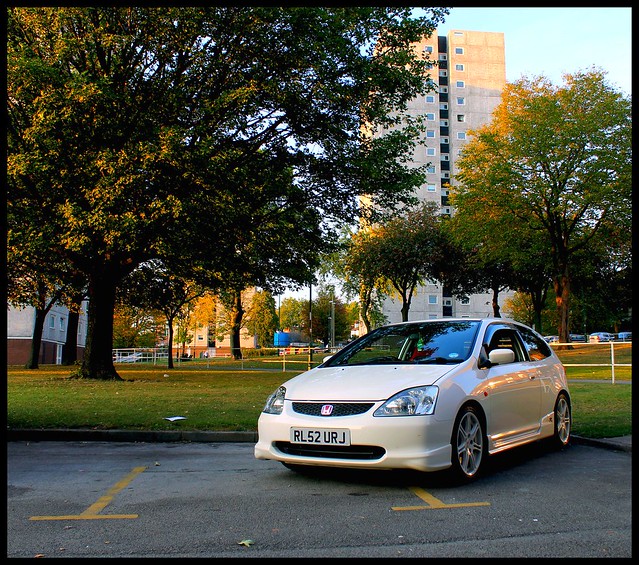 IMG_1356
IMG_1356 by Kenco2o11, on Flickr
look at the background in the one I took there, I want the back ground to be like how his is up above and more of a blur. I took the pic with f/5.6 which is what changes the blur in the background of a still shot right? Thats the lowest I could set it to at the time, so what else would or should I change to get the same pic? I dont know 
__________________

|

|

|
 3rd October 2011, 21:40
3rd October 2011, 21:40
|
#11
|
|
Saxperience Addict
Join Date: Oct 2008
Location: Plymouth, Fiddling - under a two poster ramp
Posts: 14,064
Car(s): Audi
|
tbf, i pref your pic.
you know the basics of DOF (depth of field) ?

|

|

|
 3rd October 2011, 21:41
3rd October 2011, 21:41
|
#12
|
|
Saxperience Addict
Join Date: Oct 2008
Location: Plymouth, Fiddling - under a two poster ramp
Posts: 14,064
Car(s): Audi
|
sorry, didnt see Ads No.7 Post
|

|

|
 3rd October 2011, 21:42
3rd October 2011, 21:42
|
#13
|
|
Saxperience Hardcore!
Join Date: Nov 2007
Location: Guantanamo Bay
Posts: 28,700
Car(s): oyster card
|
That was taken with f/5.6 and focused on the car (obv) but why is it not more blured in the background? Is it because the car isnt close enough to the camera and there isnt enough depth?
But then how does he achive it, has he edited it in photoshop to get more blurr?
__________________

|

|

|
 3rd October 2011, 21:44
3rd October 2011, 21:44
|
#14
|
|
Saxperience Hardcore!
Join Date: Oct 2005
Location: Aycliffe
Posts: 32,205
Car(s): Saxo VTS
|
umm.
Tonts it right though. Don't get hold up on achieving someone else's style. Most of the time it's been through the photoshop mill to such an extent that it resembles nothing to how it did when the picture was taken.
But a few pointers. The image has a strong light behind it (i.e orangey clouds from a setted sun), the car is at an angle to the camera with the face of the closest wheel pointing towards the camera, he has a shallow depth of field (notice how the trees are out of focus). Lastly, crop the image appropriately, you're concentrating on the car not the background (to start with anyway).
|

|

|
 3rd October 2011, 21:45
3rd October 2011, 21:45
|
#15
|
|
Saxperience Addict
Join Date: Oct 2008
Location: Plymouth, Fiddling - under a two poster ramp
Posts: 14,064
Car(s): Audi
|
have you sharpened that image atall ?
|

|

|
 3rd October 2011, 21:45
3rd October 2011, 21:45
|
#16
|
|
Saxperience Hardcore!
Join Date: Oct 2005
Location: Aycliffe
Posts: 32,205
Car(s): Saxo VTS
|
Quote:
Originally Posted by tonto_VTR

sorry, didnt see Ads No.7 Post
|
Pictures tell a thousand words anyway, that's better than my post on it!
Quote:
Originally Posted by db_sax

That was taken with f/5.6 and focused on the car (obv) but why is it not more blured in the background? Is it because the car isnt close enough to the camera and there isnt enough depth?
But then how does he achive it, has he edited it in photoshop to get more blurr?
|
Okay if you're limited by aperture then zoom in more (you'll get more depth of field).
|

|

|
 3rd October 2011, 21:47
3rd October 2011, 21:47
|
#17
|
|
Super Moderator
Join Date: Feb 2004
Location: Tonbridge United Kingdom (England)
Posts: 38,236
Car(s): Vtr, 172, throttle bodied track slut
|
We have a nice FAQ section 
__________________
God made beer, women and Throttle bodies 
|

|

|
 3rd October 2011, 21:47
3rd October 2011, 21:47
|
#18
|
|
Saxperience Addict
Join Date: Oct 2008
Location: Plymouth, Fiddling - under a two poster ramp
Posts: 14,064
Car(s): Audi
|
what Lens are you using dude ? the standard 18-55 - its a pretty dull lens and will make a massive effect.
|

|

|
 3rd October 2011, 21:50
3rd October 2011, 21:50
|
#19
|
|
Saxperience Hardcore!
Join Date: Nov 2007
Location: Guantanamo Bay
Posts: 28,700
Car(s): oyster card
|
Thanks for the pointers! 
I like his style lol my pictures just look a little boring and straight up, where as his have more of a feeling to it.
Its getting that shallow depth of field that I want on a pic like that, I can do it easily on more of a close up pic like the one below, but when trying to get the same effect where the focus of the image is further away and larger than something like below I cant get the blur.
 IMG_1196
IMG_1196 by Kenco2o11, on Flickr
__________________

|

|

|
 3rd October 2011, 21:52
3rd October 2011, 21:52
|
#20
|
|
Saxperience Hardcore!
Join Date: Oct 2005
Location: Aycliffe
Posts: 32,205
Car(s): Saxo VTS
|
In that case, either get closer or zoom in more.
Or buy a lens with a larger aperture. What camera you rollin' boy?
|

|

|
 Posting Rules
Posting Rules
|
You may not post new threads
You may not post replies
You may not post attachments
You may not edit your posts
HTML code is Off
|
|
|
All times are GMT. The time now is 20:31.
|

